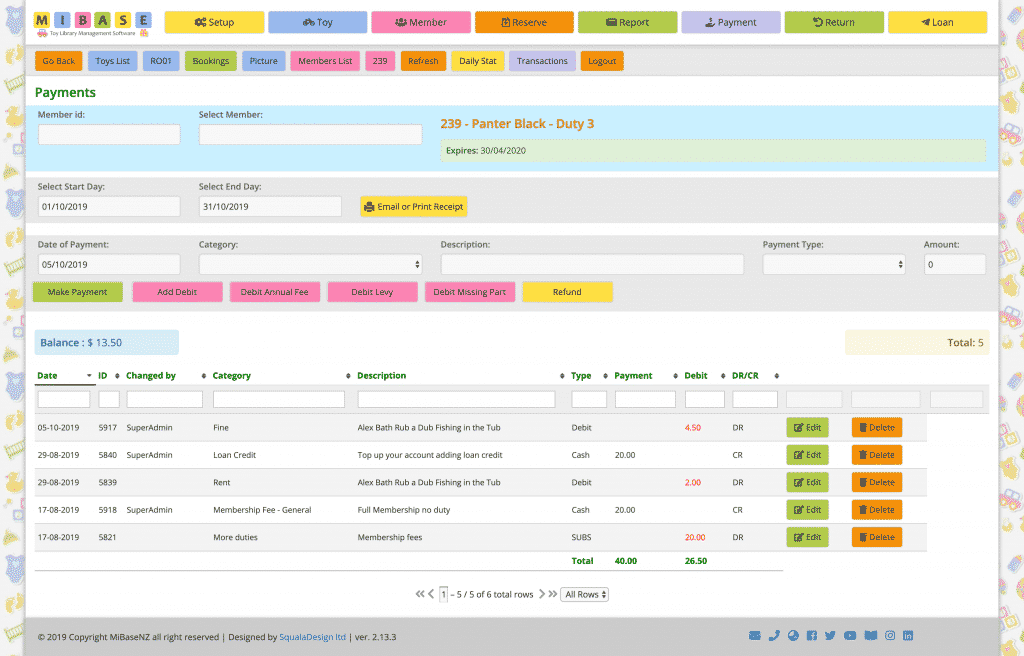Understanding and using the Payment System
MiBaseNZ’s Payments page is where all transactions are made. You can view members entire transactional history.
How to make a payment
There are two types of payments that occur on MiBaseNZ’s Payments page; manual (admin adds) and automatic (these require setting up).
Manual Payments
Once you have set up your Payment Options in MiBaseNZ, making Manual Payments should be quite quick and easy to do.
Automatic Payments
Automatic payments are linked to various settings, pages and buttons within MiBaseNZ and will automatically occur when activated or selected.
Emailing or printing a payment receipt
In MiBaseNZ’s Payment page, you have the option of either emailing or printing a payments receipt for your members if they would like one.
Payment Types – add or delete
MiBaseNZ has created the Payment Type page to check, add and delete different types of payments that your toy library specifically uses.
Go to Member -> Payment Type
Creating Payment Options
To speed up the payment system you can create specific Payment Options with default fees specifically tailored for your library.