How Can We Help?
A resigned member is someone whose membership has been expired for some time due to moving for example or they are no longer interested in being a member of your library and will not be returning.
A locked member is someone who has potentially stolen toys from your library or who has not paid their fees. By locking a member it is letting all admin know to be aware of this member if they return.
All resigned or locked members can be viewed on the Not Active page and will also not receive any automatic or bulk emails.
There are two ways to resign or lock a member.
The first once set up is automatic, ongoing, and only applies to already expired members.
The second option is instantaneous requiring admin to manually make the change. This can be done for both current and expired members.
- allow MiBaseNZ to automatically move them to the Not Active list by activating the cron job for the automatic email Resigned Members. Once this is set up you can choose how long after the membership has expired that they will be moved. An email will be sent to the member and their details will be automatically moved from the Expired Members list to the Not Active list.
To set this up go to Resigned Members – Automatic Email. - Manually change the status of the member on their Member Detail page which will automatically move them from the list they are currently on to the Not Active list. The steps to achieve this differs slightly for current members and expired members.
Current Members
Find the member you would like to resign or lock either through the Active Members link on the home page or the Members List on the second menu bar.
Once you have found the member change their status to RESIGNED or LOCKED by selecting from the dropdown menu. Refresh the page.

This member will now be listed on the Not Active list.
Expired Members
Find the member you would like to resign or lock either through the Expired Members link on the home page or the Expired Members list by going to Member -> Mem. Expired.
Once you have found your member click the pink Edit button alongside their name.
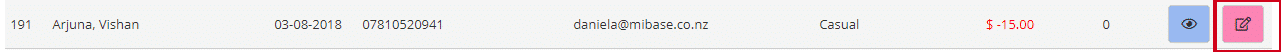
On the right-hand side in the Important Data box, scroll down to the Member Status and select RESIGNED or LOCKED from the dropdown menu.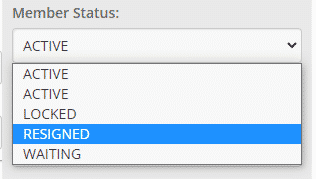
Click Save Member.
This member will now be listed on the Not Active list.
