How Can We Help?
MiBaseNZ has created the Locations page to help make organising your toy library better. It is very handy if your toy library is large or has various locations or shelves. It is also great for volunteers or helpers so they know where to return a toy.
You will be able to add the location to a toy in the Edit a toy page and then see it in the toy’s detail page. The location can also be seen in the Toys List.
To create your list of locations, go to Toy -> Locations
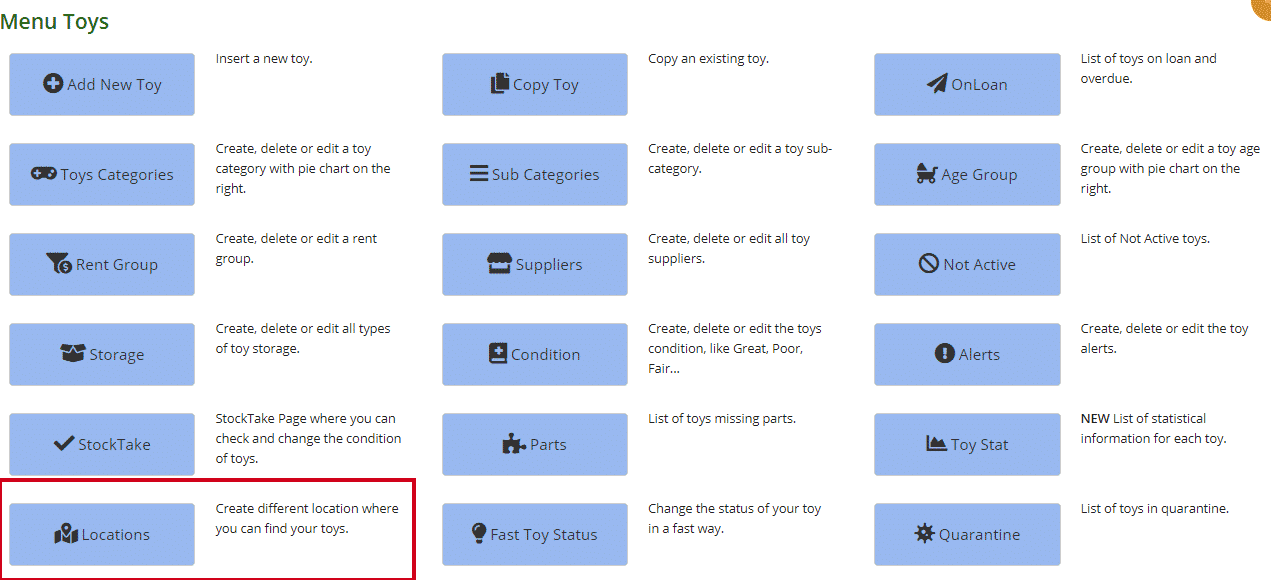
Check the list and add, amend or delete.
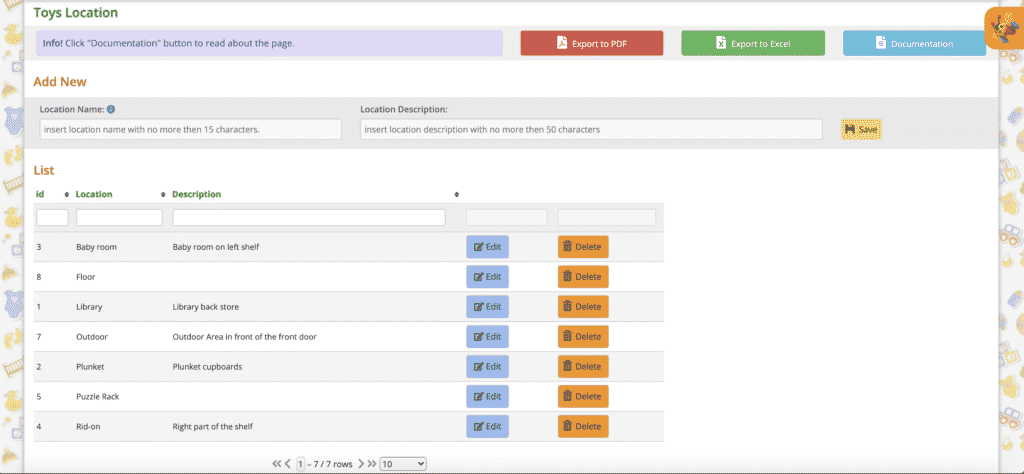
To edit the location, click the blue Edit button alongside it.
To remove a location, click the orange Delete button alongside it.
To add a new location, fill in the form at the top of the page.
- Location Name: can be no more than 15 characters. Will appear in the Toys List
- Location Description: can be no more than 50 characters. This is optional and does not need to be filled.
Click Save.
You will see the Success message appear underneath. An Error message may appear if there is a problem.
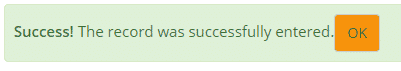
When you click OK you will be taken back to the Toy Location List.
