How Can We Help?
MiBaseNZ’s Suppliers page is not related to anything, it has just been created as a way for toy libraries to record all the suppliers they use for toy purchasing as well as any discounts they can receive and who to contact for these discounts.
It is great for volunteers or helping future committee members when there has been a change or people leave.
Go to Toy -> Suppliers
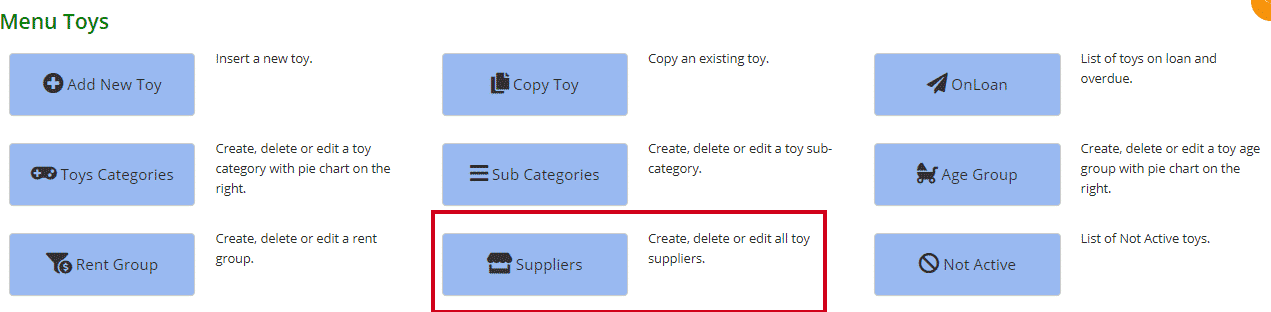
Your suppliers will be listed in a table which is quite self-explanatory, see below example.
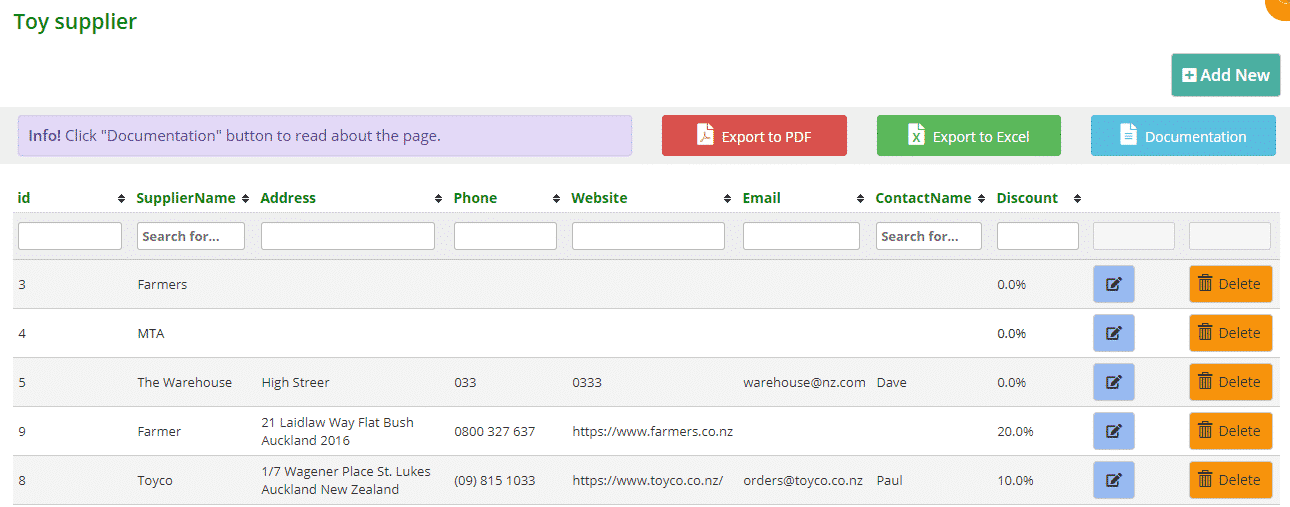
To edit the details of a supplier, click the blue Edit button alongside it.
To remove a supplier, click the orange Delete button alongside it.
To add a new supplier, click the turquoise Add New button at the top right of the page.
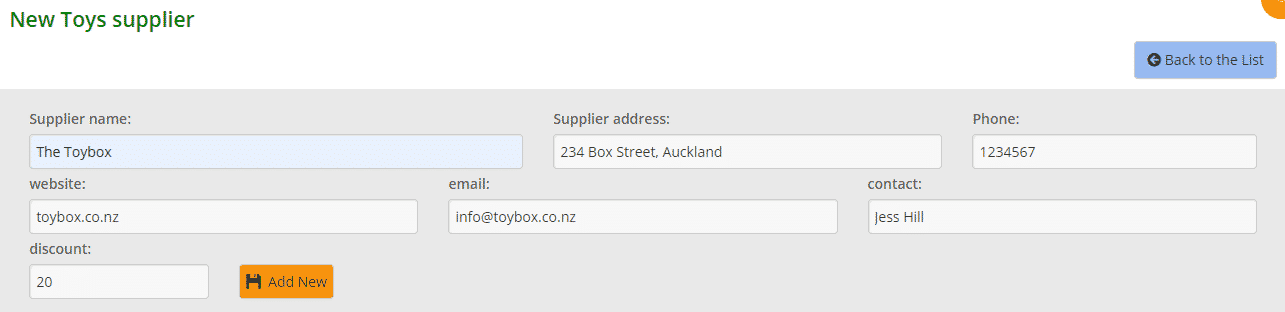
Fill in as much of the details as you can.
The discount field must only have a number, no symbol. It is measured by percentage so the symbol is automatically added when the details are saved. Refer to the Discount column in the above table.
Click Add New.
You will see the Success message appear underneath. An Error message may appear if there is a problem.
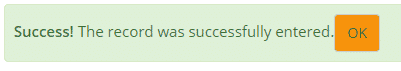
When you click OK you will be taken back to the Toy Supplier page.
