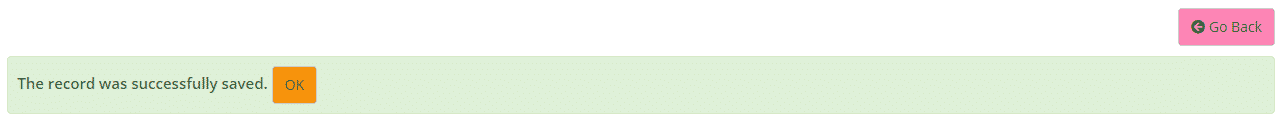How Can We Help?
When an administrator or volunteer decides to reset their password on the login page, they will automatically be sent this email with their new login details.
To create/modify this email template, go to Setup -> Email Template, type in ‘password’ as shown below, and click the yellow Edit button.
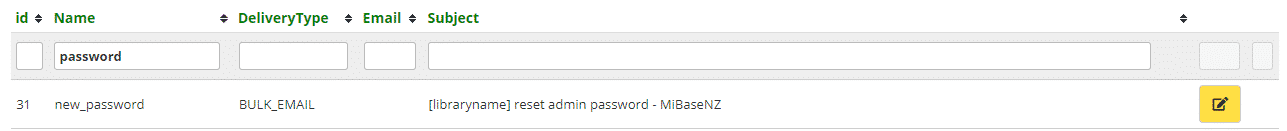
Then change the content in the email.
You can also add any generic shortcode you like to the email. Follow this link to view our full list of shortcodes.
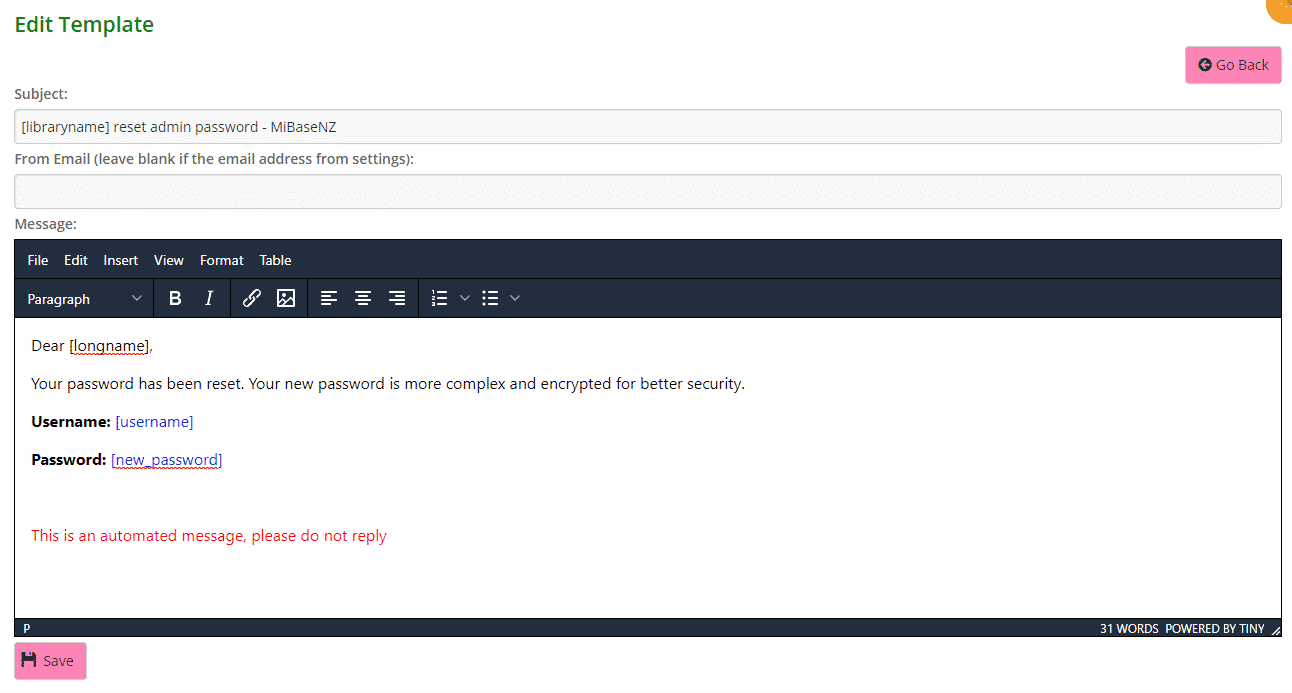
Click Save.
A Success message will appear. Clicking Go Back will take you back to the Email Templates page.