How Can We Help?
Being able to renew toys in the Member Website is a great option to provide for your members particularly when they are having so much fun with a toy they would like to hold onto it for a little longer or for members who are unable to return it on the due date. MiBaseNZ’s Member Website makes renewing toys easy for members to do at home. Follow the steps below to see how to do it.
Step 1: Member Login
Members need to log in to the Member Website using their login details.
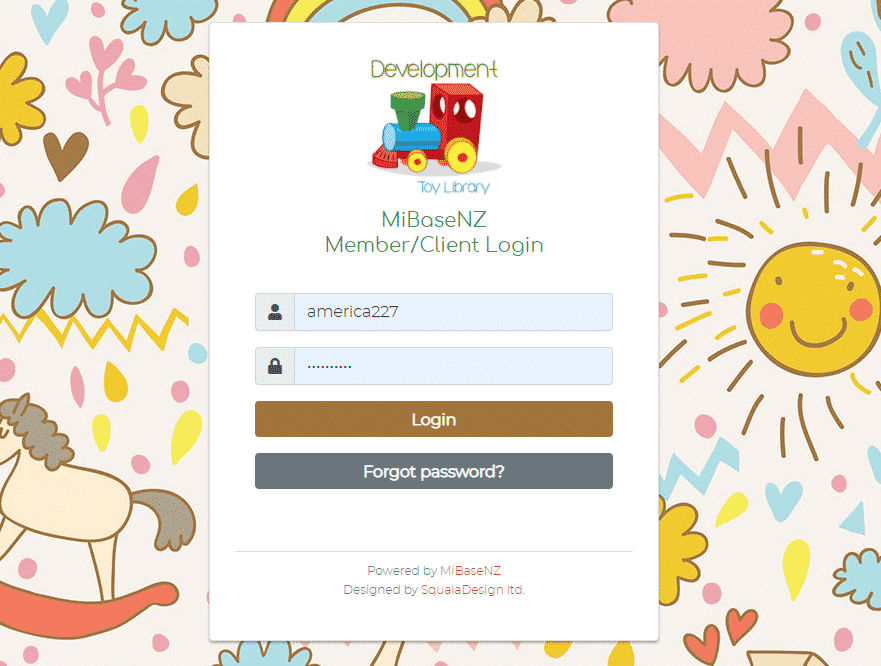
Step 2: Select My Library at the top of the page
Under the first heading Toys On Loan, the member will see the list of toys they currently have out on hire.
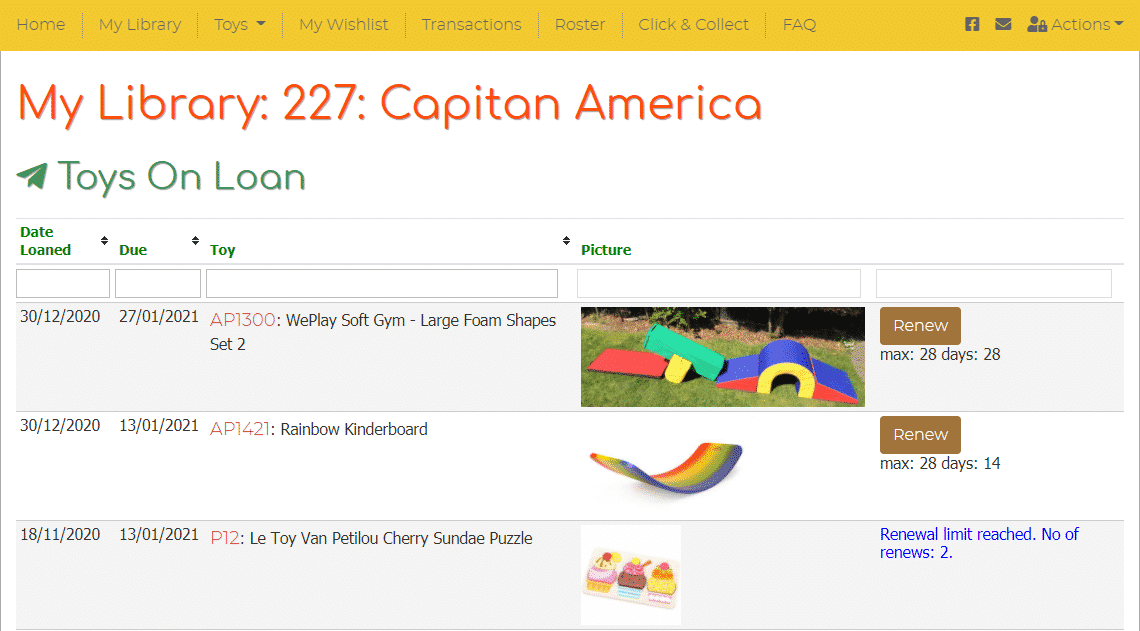
Step 3: Click Renew
Find the toy they would like to renew and simply click the Renew button next to it. A confirmation message will appear as shown below.
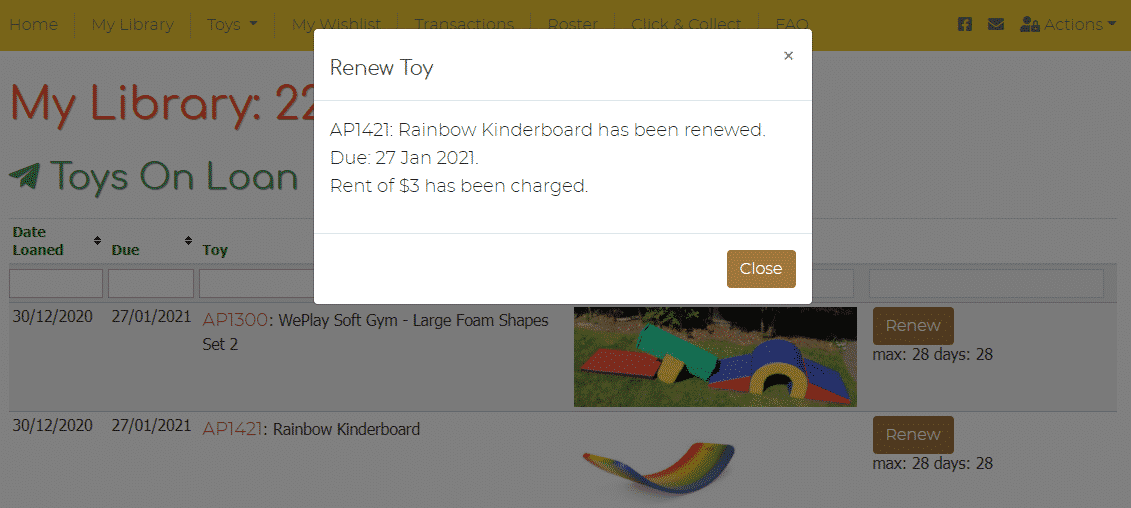
Once the member has reached the limit of renewals, which depends on the number of renewals you have set up for your library, the Renew button will disappear and will be replaced with the message Renewal limit reached.
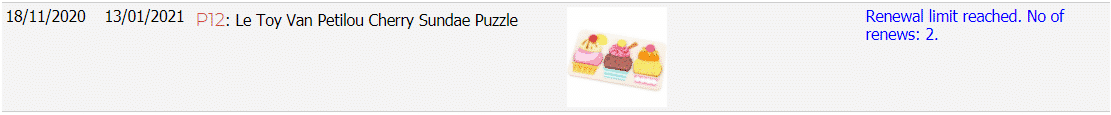
If a toy is overdue, you can decide, by changing the relevant setting, whether the member can renew an overdue toy or not. If they can they simply click the Renew button. If they can’t the Renew button will be replaced with the message Overdue toy cannot renew.

