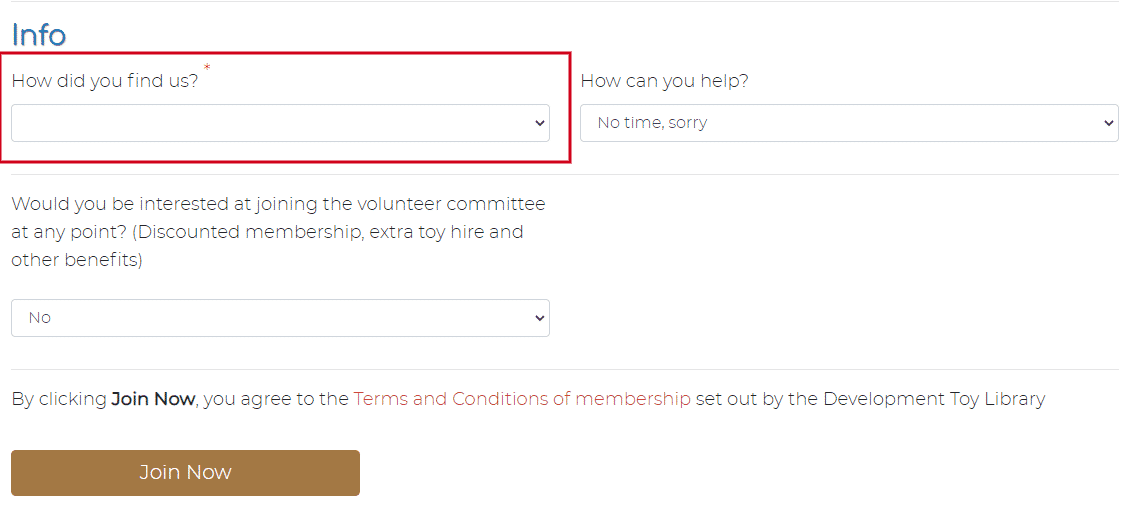How Can We Help?
How did your members find out about your toy library? To find out what is the most, or least, popular method of members finding out about your toy library, MiBaseNZ has created the Source page. You can add in as many discovery methods as you like to help you to obtain this information.
Go to Member -> Source
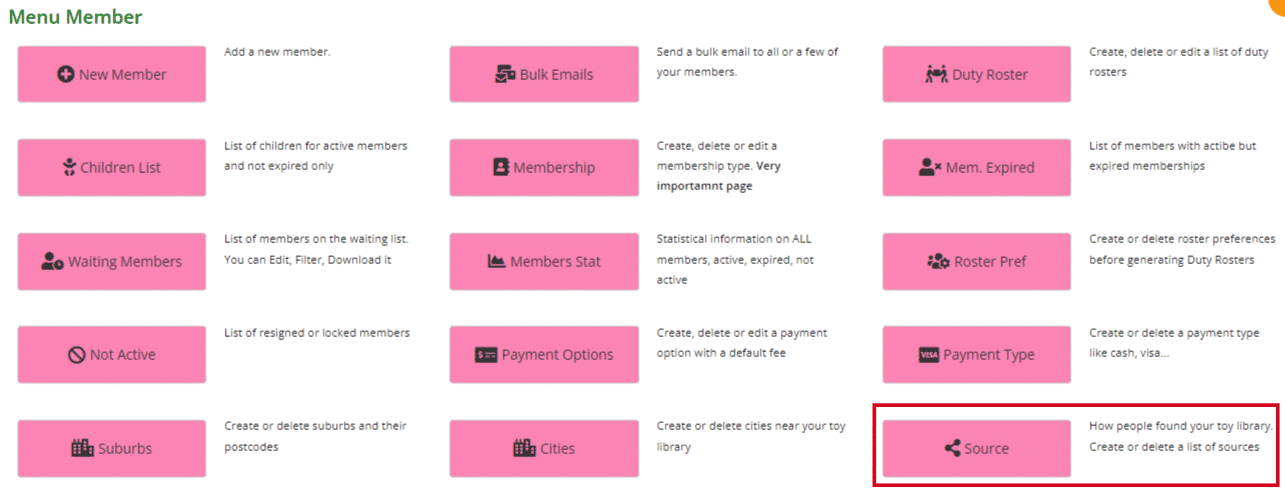
On the left, you can see the list of sources.
On the right, is a pie chart to provide you with a visual representation of how your members discovered your toy library. If you hover your mouse/arrow over each section of the chart, you can see how many members discovered your toy library through that source.
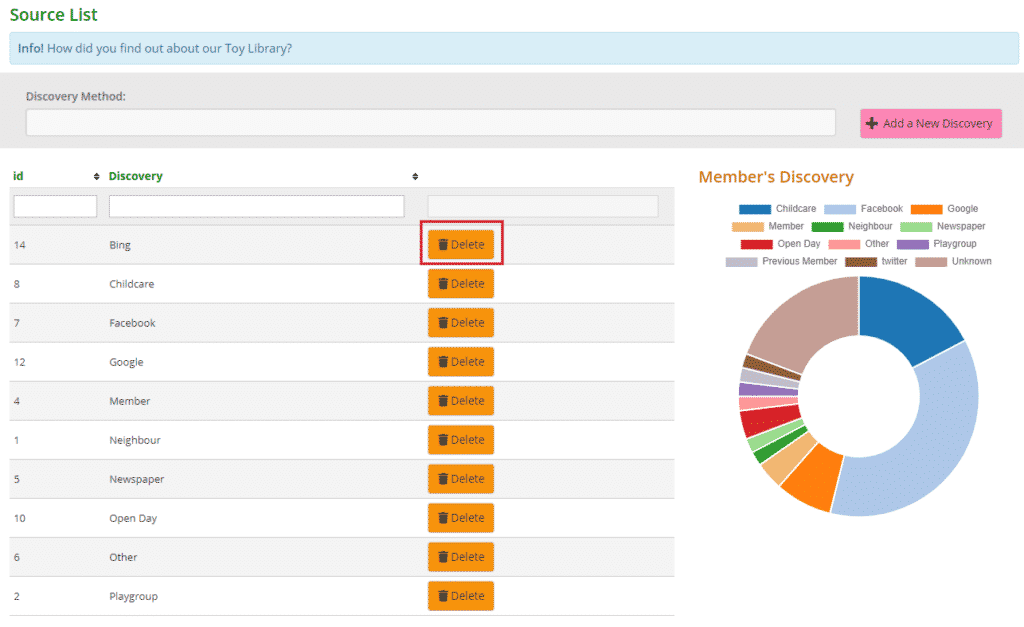
To remove a source, click the orange Delete button alongside it.
To add a new source, type your preference in the Discovery Method field and click Add a New Discovery.
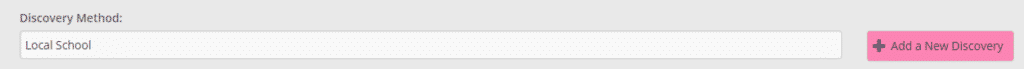
You will see the Success message appear underneath. An Error message may appear if there is a problem.
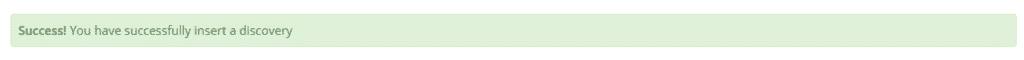
When Adding a new member, the source can be selected from the dropdown menu found under the heading “Other Info”.
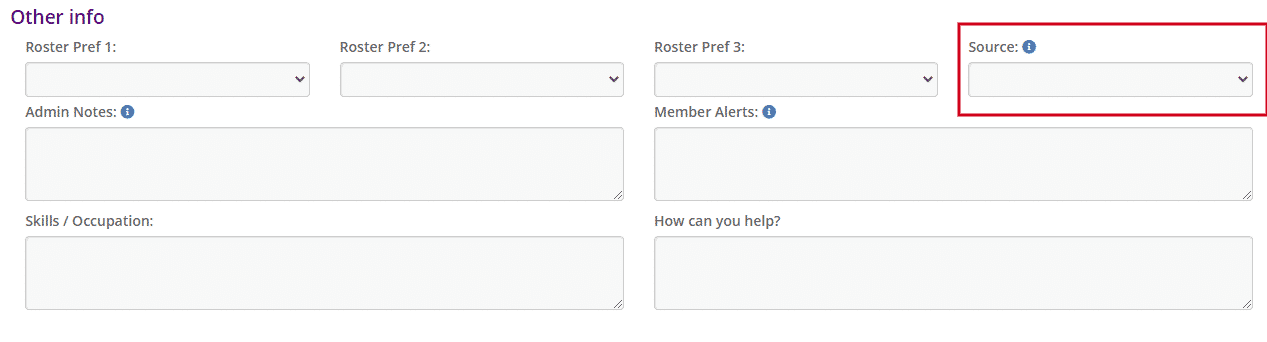
This function can also be seen in the Join Now page of your public website. Members who join online will be able to choose from the dropdown menu “How did you find us?”.