How Can We Help?
To assist you when setting up a new member, MiBaseNZ has created the Suburbs page where you can create, delete or edit the suburbs and their postcodes within your area.
Go to Member -> Suburbs
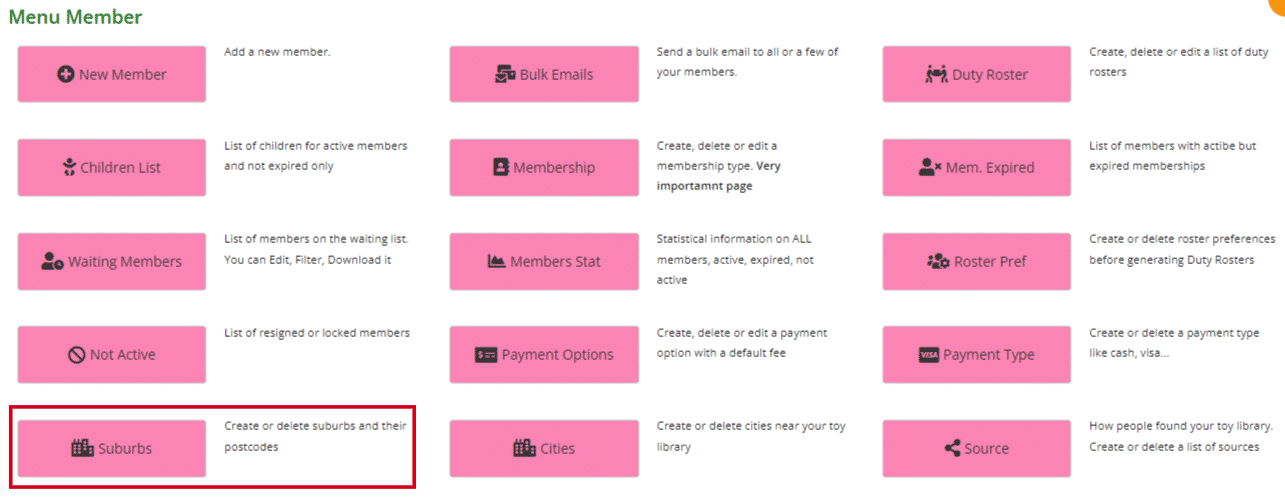
On the left, you can see the list of suburbs and postcodes.
On the right, is a pie chart to provide you with a visual representation of the number of members within each of the suburbs listed. If you hover your mouse/arrow over each section of the chart, you can see the number of members you have in each suburb.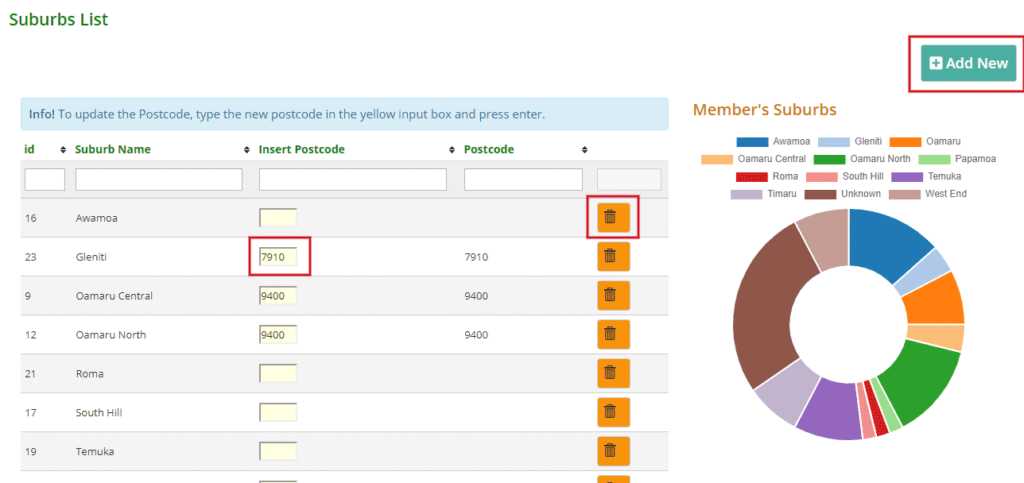
To remove a suburb, click the orange Delete button alongside it.
To edit the postcode, type in the yellow input box and press Enter.
To add a new suburb and postcode, click Add New.
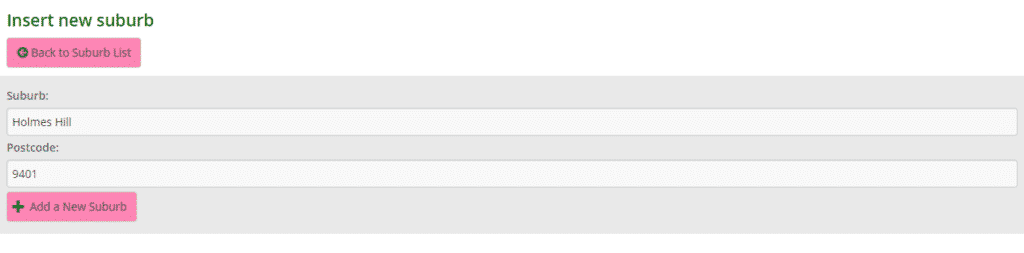
Type in the suburb and postcode and click the Add a New Suburb underneath.
You will see the Success message appear underneath. An Error message may appear if there is a problem.
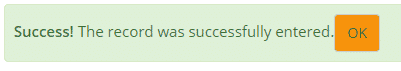
When you click OK you will be taken back to the Suburbs List page.
