How Can We Help?
If you require your members to help you in the library, you will need to setup duty preferences for the members to choose from. MiBaseNZ has created the Roster Preference page where you can add or delete a preference suitable to your library’s needs. This will also assist you when setting up a new member.
Go to Member -> Roster Pref
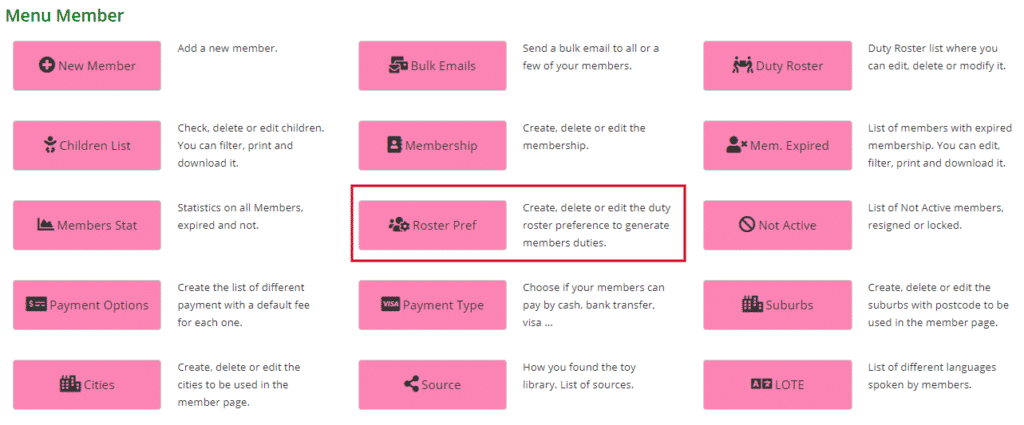
You will see the following.
Fill in the required fields.
- Roster Group:
– roster – normal duty
– roster coordinator – usually for a committee member
– cleaning – this is good for once or twice a year when a library does a special cleaning session and needs more helpers
– student – if your library uses any
Most libraries just use ‘roster’ - Roster Hours – type in the time you would like the duty to run for eg. 10.00 am- 12.00 pm.
- Roster Day – choose the day from the dropdown box
- Hours – type in how many hours the session will go for. The number of hours depends on how busy your library is
- Volunteers – type in the maximum number of volunteers you would like to help for that session
- Location – type in a location if you have more than one.
Adding a location is nice particularly if a library has moved. When the member receives a roster reminder email, the location will be on there
If your library is open for two sessions in one day, you will just need to create two separate roster preferences.
Note: if you would like these times to be listed in order on the Duty Roster page, make sure the morning sessions have a 0 in front of the hours. For example, 9.30am should be written as 09.30.
Once done, click Add a New Roster Group.
Your new roster preference will be added to the list below.
If you would like to remove a roster preference, click the Delete button alongside it.
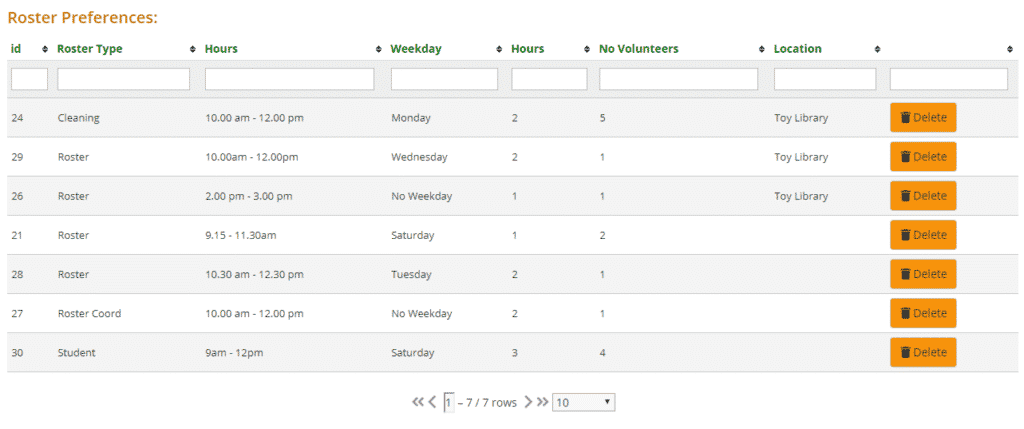
View the video here:
(This video has two sets of instructions in it. The first will show you how to setup the roster preferences, the second, how to setup a duty roster)
Now you can generate your roster on the Duty Roster page.
