Settings for the Roster page
If you have activated MiBaseNZ’s Roster page on the Member Website, you will need to decide what functions you would like members to see and use.
Activating the Temporary Closure Module
MiBaseNZ’s Temporary Closure module will calculate the number of days your library is closed and extend your members membership for the same amount of days.
De-activating the Temporary Closure Module
De-activating MiBaseNZ’s Temporary Closure Module must happen on the first day of re-opening to record the total number of days your library was closed.
How to setup your default region
In MiBaseNZ you can setup the default region you would like to use in the new member form by going to Setup -> Administration
Days and Times page
To set up days and times your toy library is open as well as holiday closure dates, MiBaseNZ has created the Day and Time page.
Setting up the Party Pack module
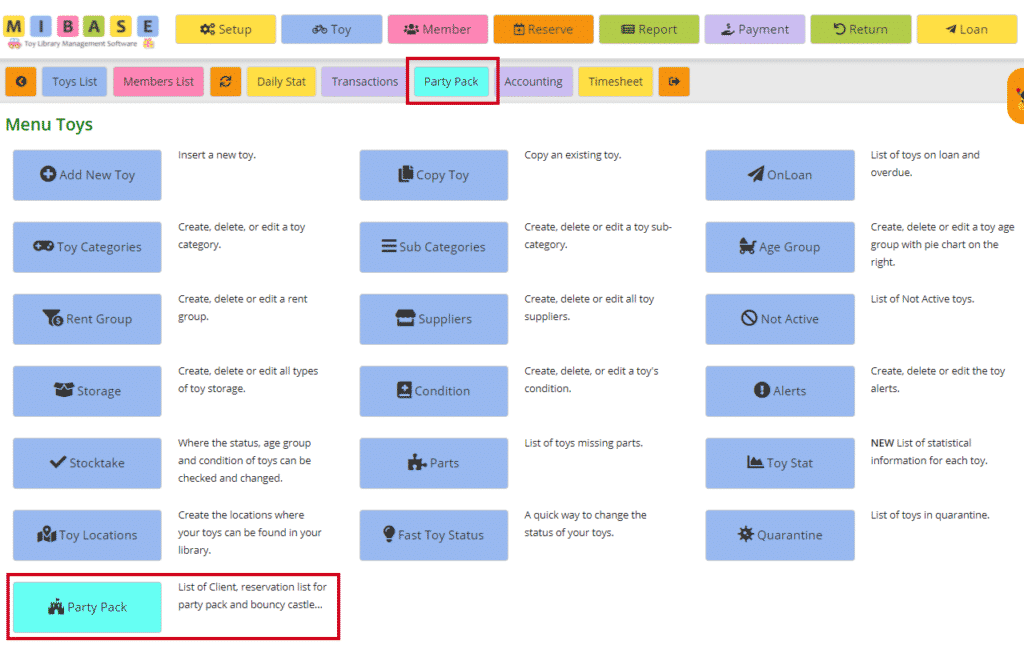
Before you start using MiBaseNZ’s Party Pack module, you will need to set it up and personalise the Party Pack page on the Public Website.
Add a new Administrator
MiBaseNZ allows you to add multiple administrators that can work in MiBaseNZ. Each admin will have their own login details and password.
