How Can We Help?
At first glance, you will not see much difference between the toy pages in the Member Website to the Public Website. Both Toy Menus will have the same list of toy pages, it is within these toy pages you will see the two differences.
The first difference is on each toy page. A sub-category dropdown menu has now been added. This cannot be seen on the Public Website.
The second difference is only apparent if you have activated the Reservable Toys page. If you have, you will now see two date range fields. This will allow members to view toys that are available to reserve in a certain period of time.
Sub-category dropdown menu
Sub-Categories help to reduce clutter on your websites, which prevents people from being overwhelmed by a long list of choices. If your library has decided to use sub-categories, your members can now be more specific in their search for toys. If your library does not use sub-categories, this field will still be seen however no options will appear.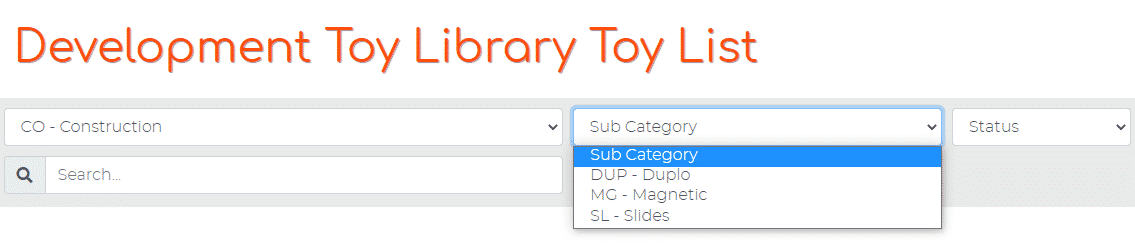
To find out how to Add, edit or delete sub-categories, follow this link to the article.
Remember: Sub-categories are not related to a specific category.
Reservable Toy page
If you would like to activate the Reservable Toys page follow this link to see how – Reservable Toys.
When a member opens this page, they will not see any toys listed. 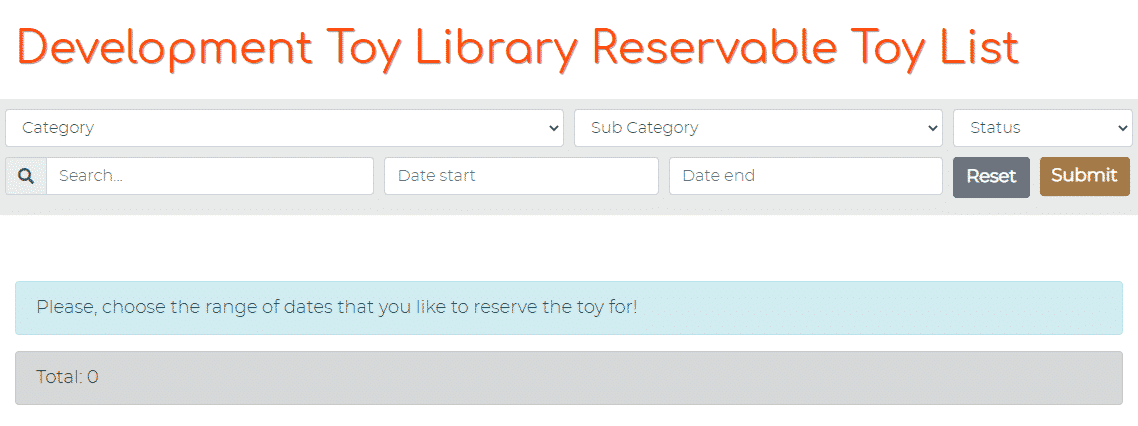
The toys will only appear after they have chosen the dates for when they would like to reserve the toys and have clicked Submit.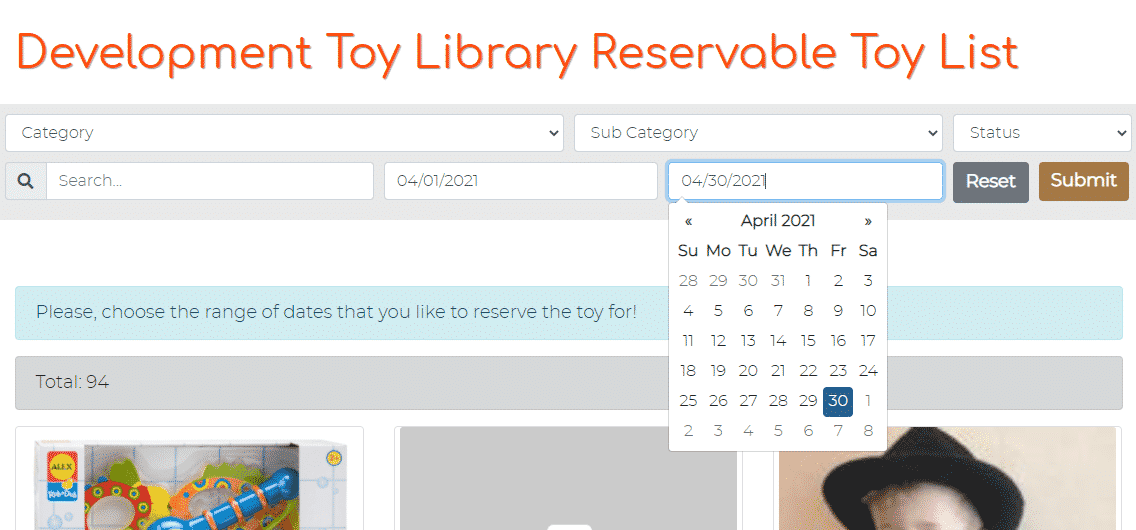
A cache system has also been added to the page, which means when a member views a toy then clicks back to the toy list, the filter settings will remain.
