How Can We Help?
MiBaseNZ’s Weekly Stat page has been created to collate specific statistical information on your library on a weekly basis throughout the year. The system will record this information every Monday morning between 12:05 am – 7:00 am.
To view this page, go to Setup -> Weekly Stat
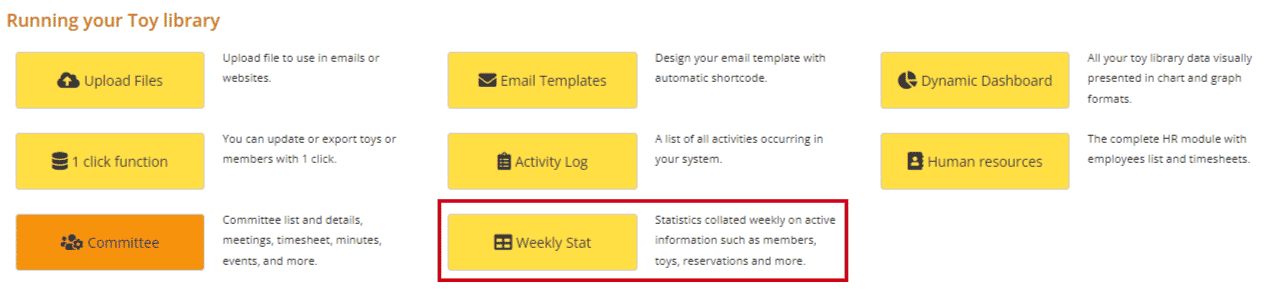
You can see in the list below the specific information that is being collated.
To give you an understanding of the figures under each heading, for ActiveMembers, ActiveKids, ExpiredMembers, ActiveToys, and ActiveCompanies, these totals are collated on the day. ActiveReservation, ReservationLoaned, ReservationDeleted, ToysLoaned, ToysReturned, and Income are collated over the previous week.
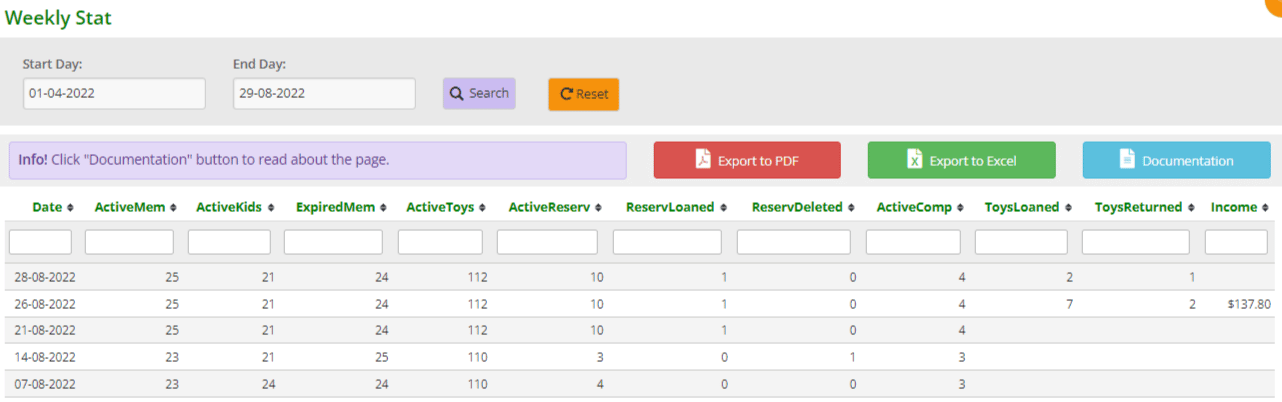
The most recent week will be listed first.
If you wish to view certain weeks in a given period, select the Start Day and End Day from the dropdown calendars, and click Search. Click Reset to refresh the page.
- Date: once the page is live, it will be the date of every Monday moving forward
- Active Members: number of active members as of Monday morning
- Active Kids: number of active kids as of Monday morning
- Expired Members: number of expired members as of Monday morning
- Active Toys: number of active toys meaning their status is Active and not, for example, Processing
- Active Reservation: all current reservations from Monday morning
- Reservation Loaned: all reservations loaned during the previous week
- Reservation Deleted: all reservations deleted during the previous week
- Active Companies: number of active companies as of Monday morning. This only applies to libraries that have the Company as a Member module otherwise the number will remain 0
- Toys Loaned: all toys loaned during the previous week
- Toys Returned: all toys returned during the previous week
- Income: the total sum of money received during the previous week
You can download this list to PDF and/or Excel by clicking the Export to PDF or Export to Excel buttons. This will export the full list. If you want to download a filtered list, either use the date range option mentioned above OR export to excel and sort or filter through there.
