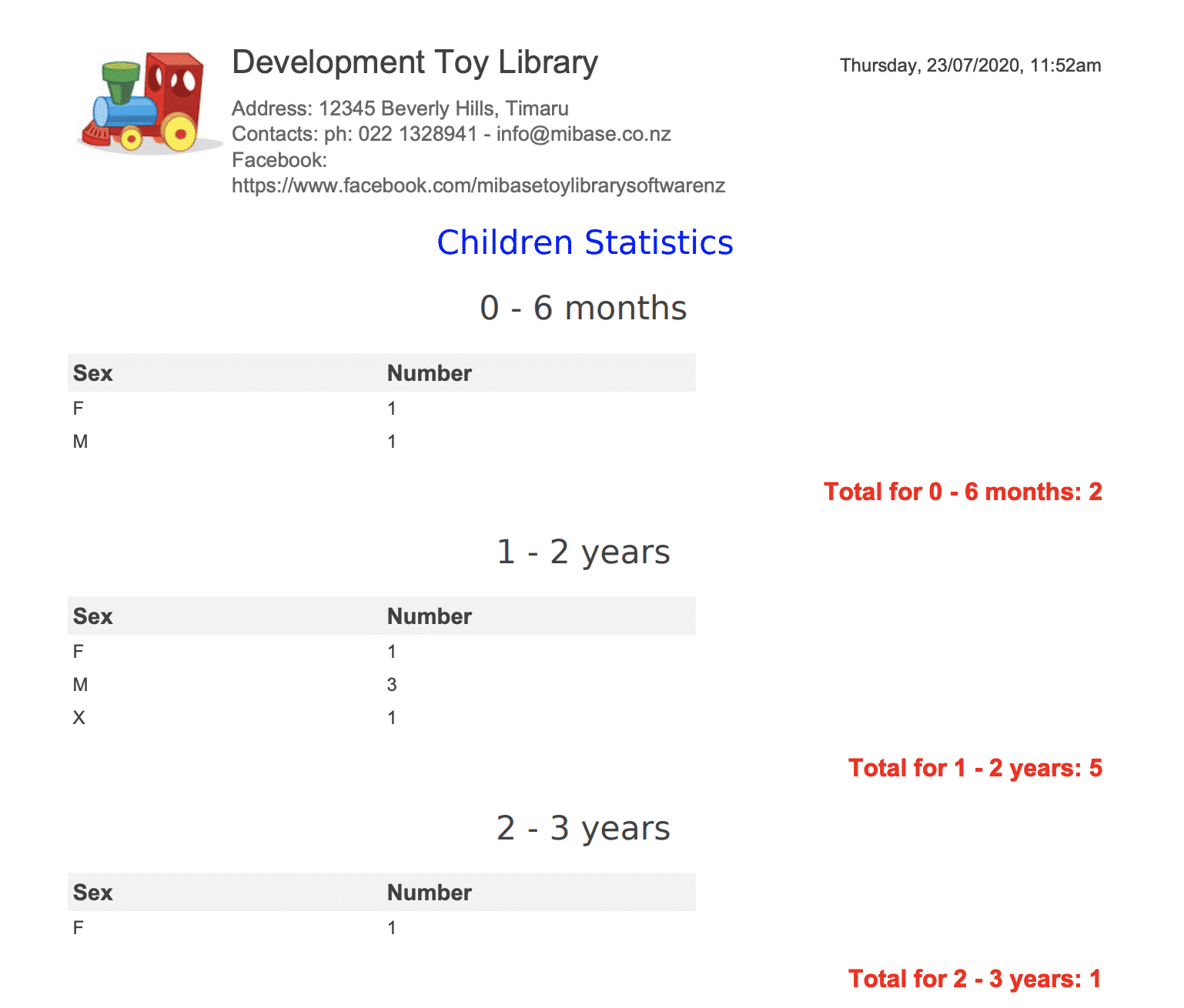How Can We Help?
MiBaseNZ has created the Children List page for you to see a complete list of children belonging to active members only, meaning children of not active members (Resigned or Locked) will not be listed here. This list will show you information such as the child’s age, date of birth, gender and any notes recorded for that child. You can also see the member id of the parent or guardian of that child.
To see this list, go to Member -> Children List
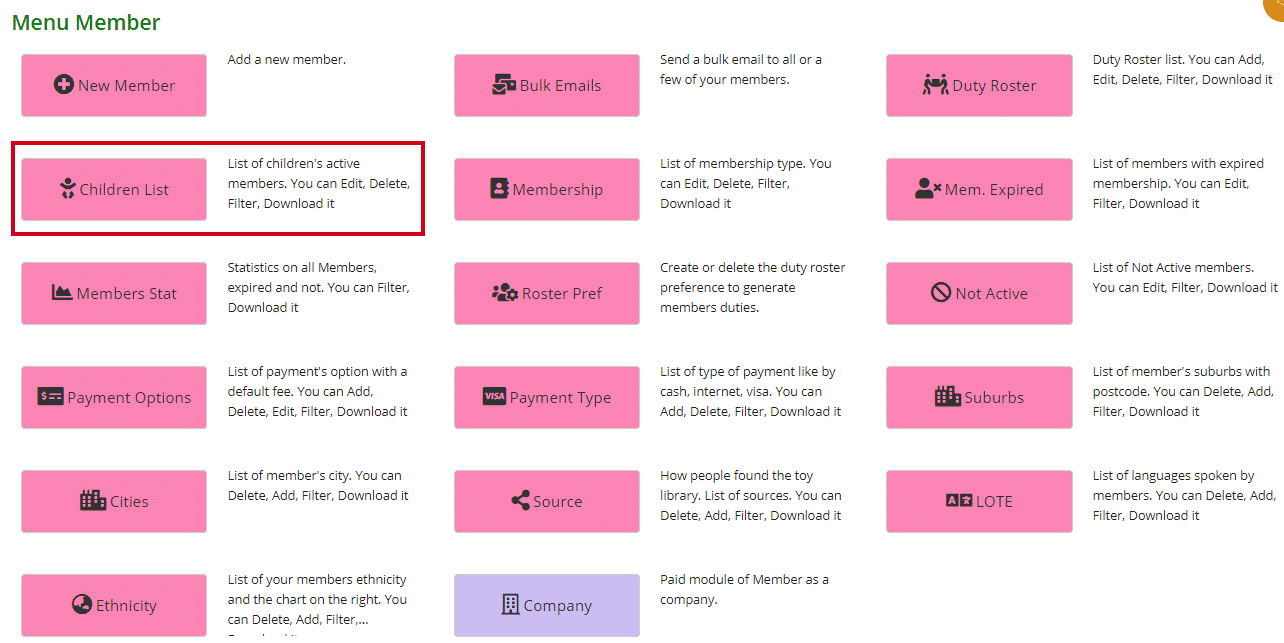
You can see from the list below the following information for each child.
Their name, date of birth and from that their age and birthday month, their gender and notes if any added.
The Memid and Member, is the id number and member name of the parent or guardian of that child.
In the top right corner above the table, you can see the total number of children.
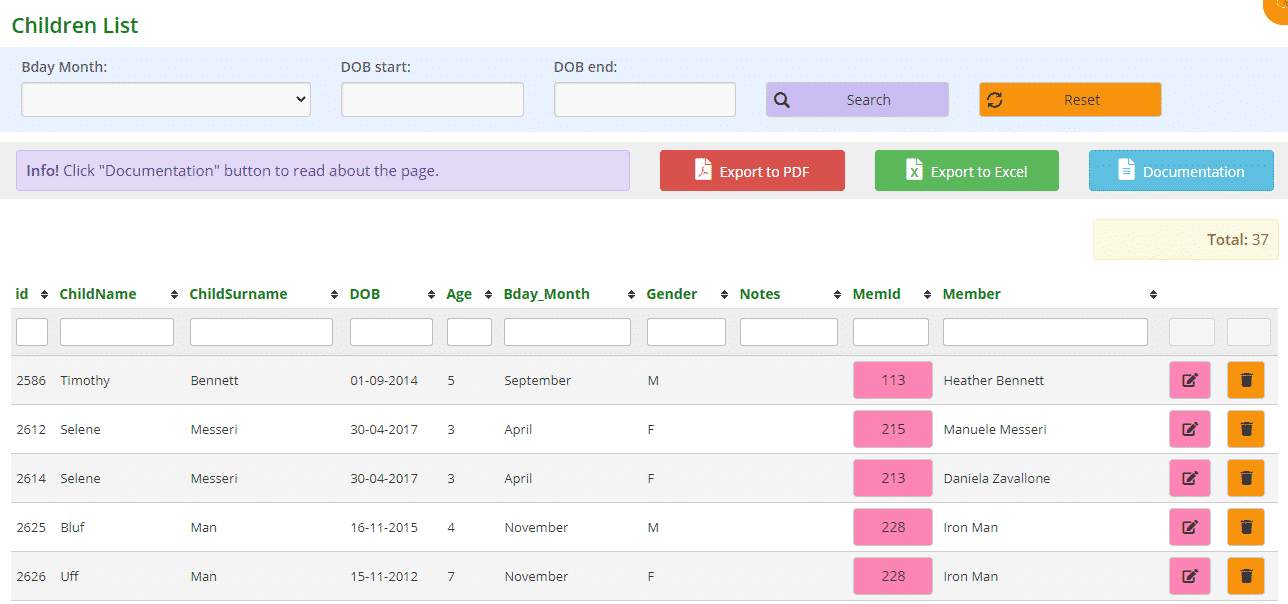
To edit or update the child’s details, click on the pink ![]() Edit button.
Edit button.
To delete the child, click on the orange ![]() Delete button.
Delete button.
You can sort or filter the list two ways depending on the information you are seeking.
- Search by birthday months (select from dropdown box) or DOB’s (select parameters by clicking a start date and end date) using the search boxes at the top of the page. Click ‘Search’ once filters have been selected, click ‘Reset’ to clear the filters.
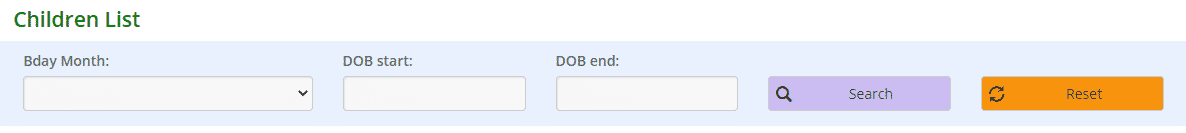
- Click the arrows next to the headings in the table you want to sort or filter the list by or type in the search boxes underneath the headings.
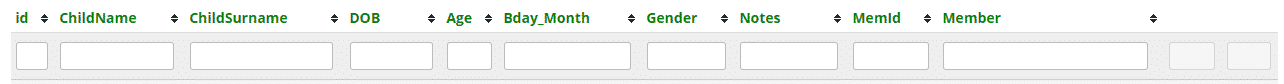
You can also download the list to PDF and/or Excel by clicking the “Export to PDF” or “Export to Excel” buttons. This will export the full list, not a filtered list. If you want to download a filtered list, export to excel and sort or filter through there.
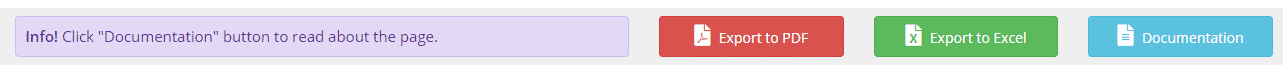
You can also access this children list via the homepage.
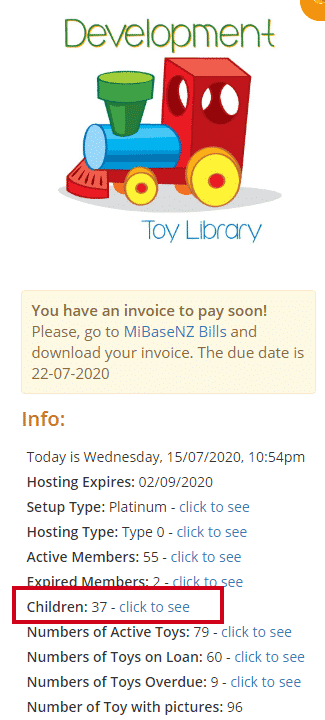
Other Info
Data and statistics on the children can also be viewed in the Dynamic Dashboard page and under Reports.
Go to the Dynamic Dashboard article to read about the information you can view there.
Under the Reports page located in the top menu bar, in the first dropdown menu, there is a report called Children Statistics. This report lists the ages of the children with the total for each age group.