Settings for the Join Now page
To decide what functions and information you would like to see in your MiBaseNZ’s Join Now page, go to the Public Settings page to choose your options.
Setting up the Membership Application Received email template
This email is automatically sent when a member joins using MiBaseNZ’s online sign-up form on the Public Website.
Settings for the Home page
In the Home page of the MiBaseNZ Public Website, you can add three different slideshows. To activate these slideshows go to the Public Settings page.
Settings for the Toy Menu
In MiBaseNZ’s Public Website Toys dropdown menu, you can select the order and number of toys shown for each list by going to the Public Settings page.
Settings for the Toy List page
To view the rent of a toy and its toy category in the MiBaseNZ Public Website Toy List page, go to the Public Settings page to select each option.
Settings for the Toy Detail page
To view the rent of a toy and its replacement cost in MiBaseNZ Public Website Toy Detail page, go to the Public Settings to select each option.
Party page on the Public Website
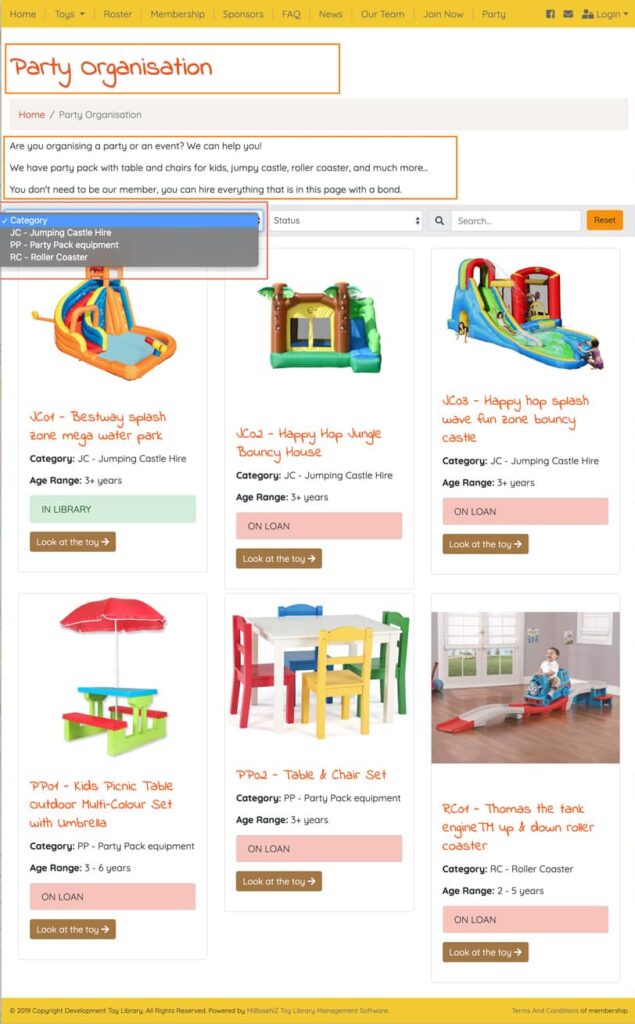
With MiBaseNZ’s Party Pack module, a new page will be added to your Public Website called Party which you can change and add to.
How to add images to the slideshow in the home page
In MiBaseNZ you can activate a slideshow on your home page to improve visibility as well as improve the design.
How to add logos to the Sponsors page and sponsor’s slider
In MibaseNZ you have access to a sponsor’s logo slideshow that appears on the Home page. To activate this go to Setup -> Public Setting
