How Can We Help?
MiBaseNZ’s Loan page is more than just loaning toys to your members, it also has many other functions linked to it. For example, when you have selected a member, you will able to return their toys or renew them, see their reserved toys (if any), manage the free rent function or override the number of toys allowed for this member, email or print receipts, and so much more.
To access the Loan page, click on the yellow Loan button in the top menu.

You will then need to select the member who you will be loaning a toy to. There are two ways to do this:
Member id: type in the Member id number if you know it and press Enter.
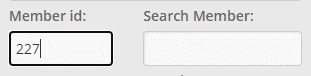
Search Member: search by name and select from the dropdown menu when it appears.
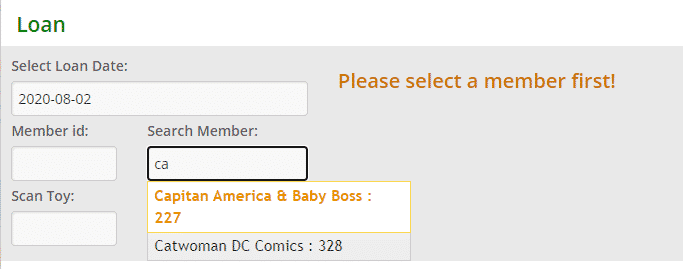
You will now see all information related to this member as well as the extra functions mentioned above.
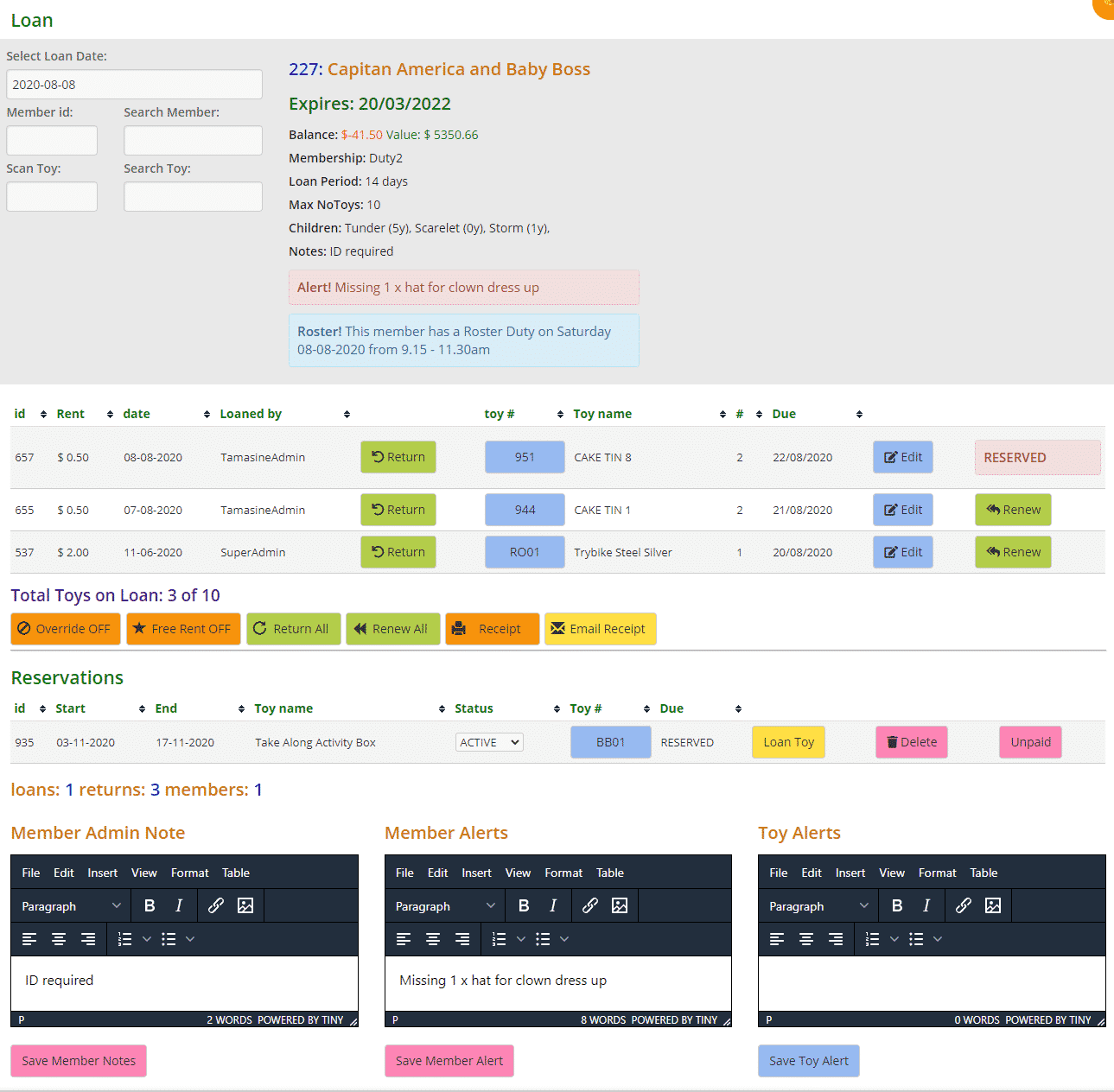
As you can see there is a lot of information in the Loan page, so to break it down to more manageable descriptions, follow the links below:
