How Can We Help?
MiBaseNZ’s Condition page allows your library to create a list of conditions for your toys which is very handy when stocktaking and updating the quality of the toys. It also allows you to keep tabs on the toys by seeing what can be replaced or what may need improvement which could mean, for example, combining toys if too many parts are missing.
To create your list, go to Toy -> Condition
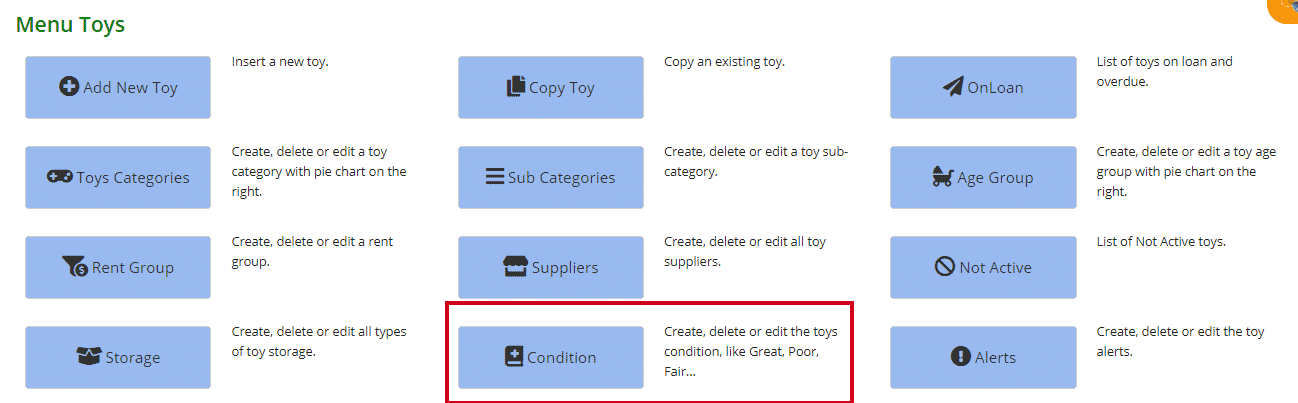
On the left, you can see the list of toy condition types and on top, you can add a new condition.
On the right, is a pie chart to provide you with a visual representation of the number of toys in each toy condition category. If you hover your mouse/arrow over each section of the chart, you can see the number of toys for each condition type.
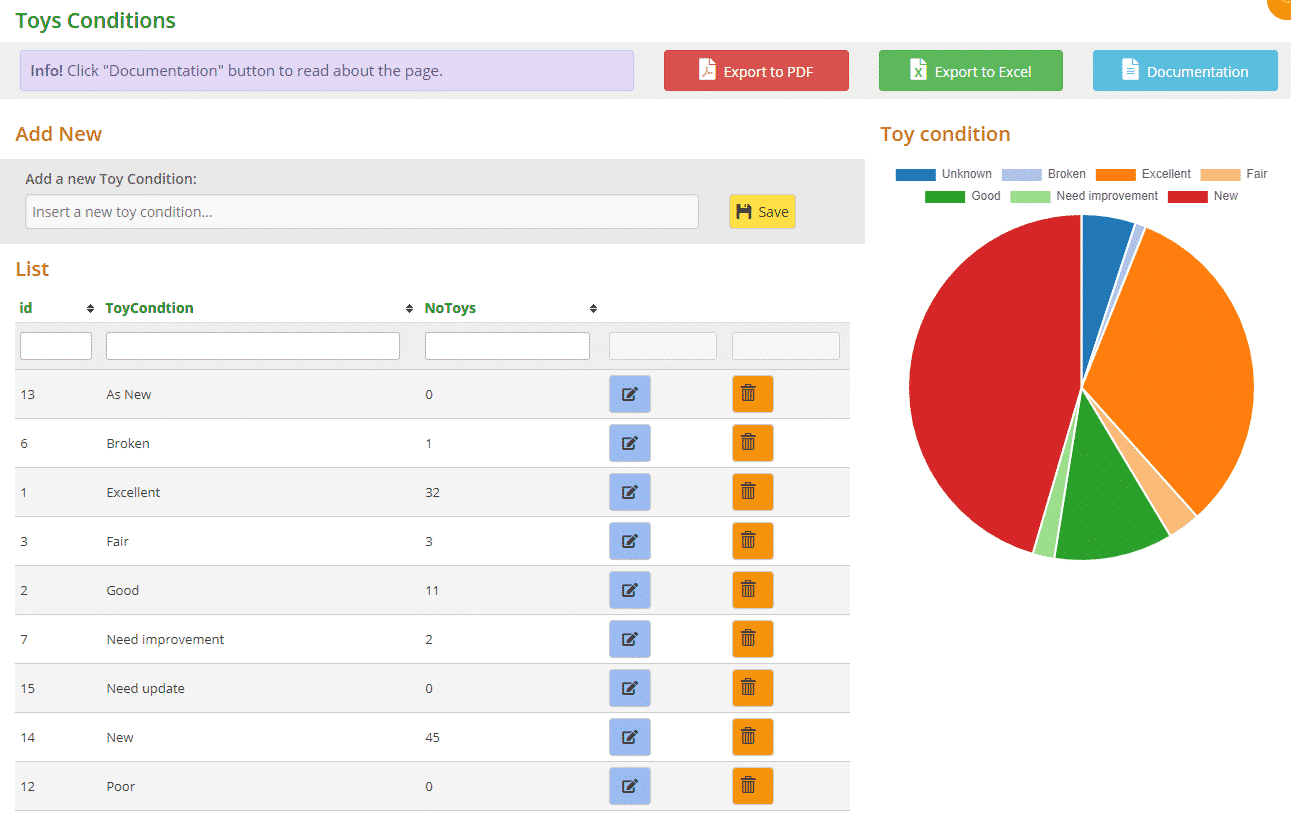
You will see the Success message appear underneath.
![]()
To edit a toy condition, click the blue Edit button alongside it.
To remove a toy condition, click the orange Delete button alongside it.
If you delete a condition and there are toys still recorded under that type, the chart on the right will still record the condition and number of toys until you move them to another condition category. Once that’s done the chart will update. To change the condition type for a toy you can either go to Edit a toy page or the Stocktake page.
